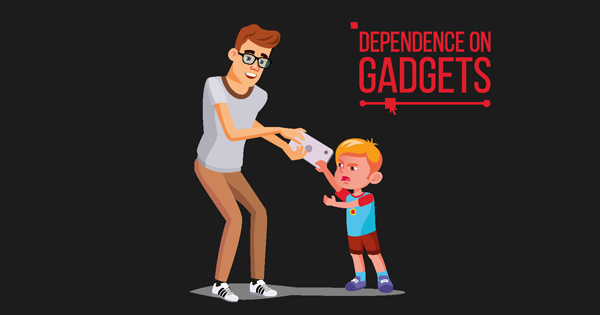ONLINE SAFETY
LI’L BIG SHOTS OF THE WEB
Ruwandi Perera seeks ways to make cyberspace safe for young web users
Being a ‘helicopter’ or ‘hummingbird’ parent who constantly hovers over kids whilst they’re online is neither fun nor practical
The school holidays have kicked in (again), which means that parents have to find ways to keep their children entertained, engaged and enthused – without breaking the bank or losing their minds! And with kids’ attention spans becoming shorter than ever, even a long list of amusing options may not be sufficient these days.
Whether it’s due to time constraints, lack of creativity or progressive parenting attitudes, many tend to permit their children to spend online time on smartphones, iPads and laptops. Be it videos, games, cartoons, educational programmes or music, the young ’uns these days seem to know how to push the right buttons – literally… even before they learn to crawl!
However, it is vital that when kids go online, they do so with a purpose instead of merely idling the hours away. Given the many educational websites out there, you may even consider home-schooling – with parental supervision, of course! Websites such as BrainPOP and BrainPOP Jr. are geared for children of all ages from kindergarten to grade 12, and offer several subjects including social studies, maths, science, the arts and engineering.
For more focussed information, websites such as National Geographic Kids enable children to learn fun facts about animals, the environment, Planet Earth and more, using games and videos.
Do you want your children to be aware of current issues sans the gory details?
Sites such as DOGO News, which was created by a mum in San Francisco, are ideal to help youngsters keep in touch with what’s happening around them through articles targeting younger audiences.
Remember how The Big Bang Theory’s annoyingly ‘smarter than life’ Sheldon Cooper was obsessed with Professor Proton’s children’s science show? Now your kids can get hooked on science too with platforms such as Science Bob, NASA Kids’ Club and even HowStuffWorks – a website that answers endless questions.
Nevertheless, being a ‘helicopter’ or ‘hummingbird’ parent who constantly hovers over kids whilst they’re online is neither fun nor practical. More often that not, you could end up being the ‘bad cop.’ So while your four-year-old is busy in cyberspace, it is important that you up your game when it comes to childproofing the web – or at the very least, the corner of it to which your kid is exposed.
While handing a phone to your child is considered a no-no, it would also be wise to hide apps that you don’t want them to accidentally stumble upon. Passwords and PIN codes are obvious must-haves but you need to go beyond that, given that children are born with natural curiosity.
Control systems such as Google Family Link help parents create a free special account for kids with their hands firmly on the steering wheel. They enable mums and dads to approve and block apps, and monitor screen time, with the added benefit of remote device locking to ensure that children get to bed on time.
For more robust protection, parents can opt for security through programmes such as Norton Family Premier, which offers features including text message supervision and location history tracking.
Going beyond first level protection, internet safety solutions such as Bark help adults – encompassing parents, guardians and school administrators – to detect suspicious behaviour including cyberbullying, suicidal thoughts and sexting. Used in many schools, Bark has even detected several shooting threats.
If you’re worried about sharing a web browser with your children, kid friendly search engines offer curated content to keep them safe.
Google’s own Kiddle is one such example; it’s a colourful page with a search bar, and even has larger fonts and thumbnails, which makes it ideal for very young children as well. Browsers such as KidSplorer offer greater control and help parents whitelist websites for children – and even remove, edit or add URLs.
However, installing a kid friendly web browser doesn’t guarantee that your little ones cannot access information if they put their minds to it. Rather, these engines steer kids to safer sites and reduce the risk of accidental exposure.
Being online can be good for kids whether for educational purposes or finding their life’s mission – such as the world’s cutest toy reviewer Ryan Kaji who’s not even eight.
Restricting children from using the web is not the way to go; rather, letting them use it with caution is the key. Although parents may assume that there’s no such thing as too much protection when it comes to their children, perhaps less ‘tiger parenting’ and more trust might do the trick.