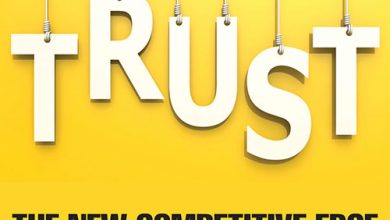MOBILE DATA
BE SMART ABOUT SMARTPHONES!
Ruwandi Perera offers tips and tricks to avoid exhausting quotas too soon!
Have you ever been shocked to find that available mobile data for the month has been consumed and how many times you’ve topped up GBs on an existing package? It’s a prospect many Sri Lankans dread – we seem to be eating up mobile data so fast so soon, not to mention the slow and then no streaming experience near month end.
Anything smart – be it phones, laptops, tablet PCs, gaming consoles, TVs or home security systems – consumes data. Today, everything is easier, faster, clearer and in HD. And with technology accelerating at a rapid speed, everything and everyone is more data hungry than ever before.
Although we may be genuinely shocked every time our mobile data limits are exceeded, there are controls that can be put in place, tips to try out and self-management techniques to help us become masters of (data) consumption. You might not want to skimp on TV time or home security but being smart about phones will keep the bytes in check.
Smartphone apps are more sophisticated, faster and consume more data thanks to constant updates and graphic based interfaces. While one can’t do without updating apps, we can occasionally rid phones of apps that haven’t been used since they were installed.
Manually closing apps after use and disabling background app refresh are other ways to save on unnecessary data usage.
While mobile data might make you feel versatile and always switched on, WiFi is your friend – and being patient to wait until in a zone to download anything is key to avoiding overspending on data. This doesn’t necessarily mean free connectivity if it’s your own WiFi but could help in the long run.
Know the consumption level – if you’re on Android, set a data alert; and if you’re an iPhone user, check data usage and screen time at the end of the day. If you tend to open Facebook, Instagram, Twitter and WhatsApp over and over again, it might be a good to set a daily time limit to keep you from tapping that app icon repeatedly. You can always ignore the limit and surf more… but it’s a start.
When it comes to social media apps, video streaming is fun, addictive and seemingly uncontrollable – you might start streaming a TED Talk on climate change and one hour later, find yourself learning how to make hollandaise sauce!
Disabling auto-play videos to avoid your newsfeed coming to life loudly is key to making sure you only watch what you like and avoid unintentional downloads.
Text messages seem dull these days, probably because they are cheap. iMessages, Viber texts and WhatsApp messages are cheaper to
send but only when you compare one-to-one texts.
Banking on their low rates, we unconsciously send multiple messages with added effects, GIFs, emojis and stickers that end up increasing data usage. Sending and receiving videos on everything from how to combat diabetes to cute cat shenanigans don’t help either.
When surfing YouTube, it’s good to watch videos on lower quality unless absolutely needed in HD. While the app automatically streams with
the best quality that supports whatever data connection is available, lowering the quality and thereby saving data usage is only a click away.
The same goes for Netflix where an hour of streaming can use as much as 3 GB of data on high quality or as little as 1 GB if the playback setting is set to low quality. With Netflix sometimes streaming movies in ultra-HD, hourly data usage can go up to 7 GB.
Being smart about streaming services is key; download everything when in WiFi zones, preferably using a nighttime home data package – eight hours of ultra-cheap data we tend to almost never use.
Be it videos, music, movies or games, downloading is cheaper and you don’t have to worry about videos stalling midway either. As for music, add songs, albums and entire playlists to your library, and listen offline.
For pre-downloading, Google Maps is no exception. The app permits saving maps for offline use, which is especially important if travelling to a place with poor network coverage. You won’t be able to download maps indicating a path from point A to point B (although you can copy and paste the written directions); but you can download a map of respective locations and use it offline.
Being careful about data usage is an essential art – the line between thrift and cost consciousness is blurring thanks to the need for us to be economical given the volatility of everything from jobs to incomes these days.
Incessant data usage can wait for times when Sri Lanka has unlimited free WiFi; but for now, smartphones need smart users!