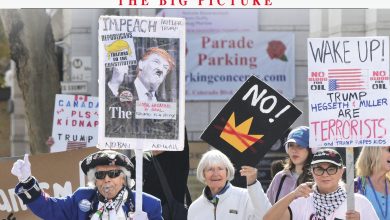COOLING AIDS
HOW TO PREVENT OVERHEATING
How you can help your digital devices stay cool – Ruwandi Perera explains
Sri Lanka boasts that it’s blessed with sun, sea and sand., most Sri Lankans secretly wish that we had much less sun – especially when the heat is unbearable! And your body is not the only thing that’s overheating in this weather.
Did you know that direct sunlight, even for a little while, can overheat your phone, laptop and other digital devices?
Direct sunlight, even for short periods, can drain your phone battery and permanently damage its internal components. Your computer will suffer too. Even though they’re designed to handle heat from internal components, external heat is not something they are ready for.
Other reasons why your devices can overheat include hardware issues such as using a faulty battery charger or charger cable, or having malfunctioning internal parts.
In the case of computers, you might have hardware issues related to their cooling systems where the fans might not work properly and cause them to overheat. Or you might have dust or other pollutants blocking the air vents and that can result in your machine overheating.
Hardware issues can be easily overcome by using manufacturer recommended components, and ensuring that your device is regularly cleaned and kept in good shape. However, software related problems are more challenging and the damage can be irreversible.
Viruses are perhaps one of the most dangerous software related problems that can harm your computer and this can’t always be blamed on the user.
Installing antivirus software on your phone and computer is key, and will be the most effective way to ensure that your devices function well. This is because when the device is threatened and performance is laboured, there is a good chance that it can quickly overheat and exacerbate the problem.
Other reasons for devices overheating are bad user habits or ignorance.
For example, having outdated software in your computer or operating with an older operating system will result in an outsized energy impact. This could result in your machine crashing when subject to intense tasks such as gaming – or even a Zoom call, for that matter.
Even common and often overlooked practices such as overcharging, charging overnight or keeping too many tabs open on your device can lead to overheating. Although you might not be actively using an app, having it in the background uses energy. It can force your phone or computer to work harder to function and that could cause it to overheat.
Closing apps that you’re not using or even better, deleting those you never use, will help improve your device’s health.
Overheating happens when your digital device’s processor is overloaded. And many triggers such as running too many apps can overload a processor.
Streaming video content for long hours on YouTube or Netflix can drain your device as can recording long videos. Endless hours spent playing games can affect your machine, causing it to overheat and eventually crash.
Luckily, there are some ways to check your device’s temperature.
For instance, on our smartphones, it’s as simple as checking the battery information under settings.
And if you want a more detailed breakdown of device heat, you can easily download a third party app such as Cooling Master or AIDA64. While temperatures ranging from zero to 35°C are generally considered normal, anything higher is unsafe and requires immediate cooling measures.
So how do you cool down your phone?
If it is a matter of external factors such as sunlight, it’s as simple as taking the device indoors. If not, closing unnecessary apps, removing your phone case, turning on airplane mode for a while and turning off your phone for some time are effective ways of ensuring that the heat reduces and stays that way.
In the case of computers, apart from ensuring that the device isn’t unnecessarily taxed with multiple applications and programmes, it’s also very effective to allow it to be in a naturally cool state.
Using a laptop stand so that the computer gets a decent airflow is most effective as is using cooling pads underneath the device. Furthermore, always avoid placing your laptop on soft surfaces such as your bed or pillow, which can block the air vents.
With the climate crises unfolding around the world, things aren’t about to change any time soon… unless we take drastic measures. Yet, although cooling the planet can be a mammoth task involving the whole of humanity, doing so for our trusted devices is much simpler and something we can fix on our own.